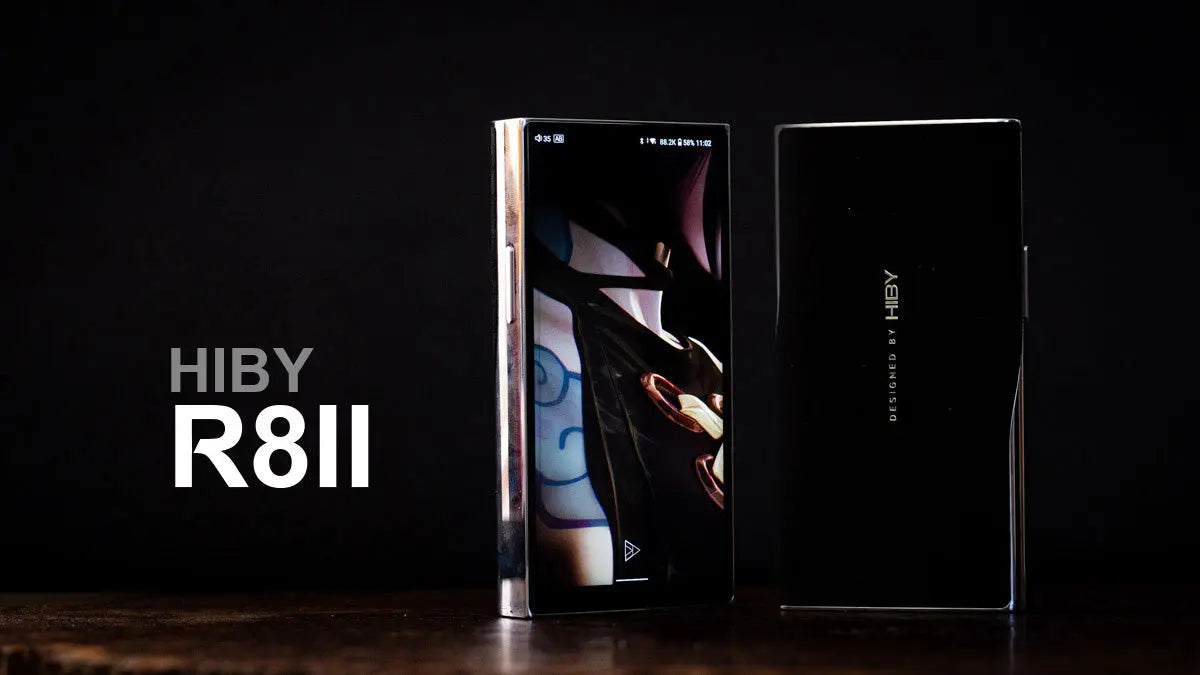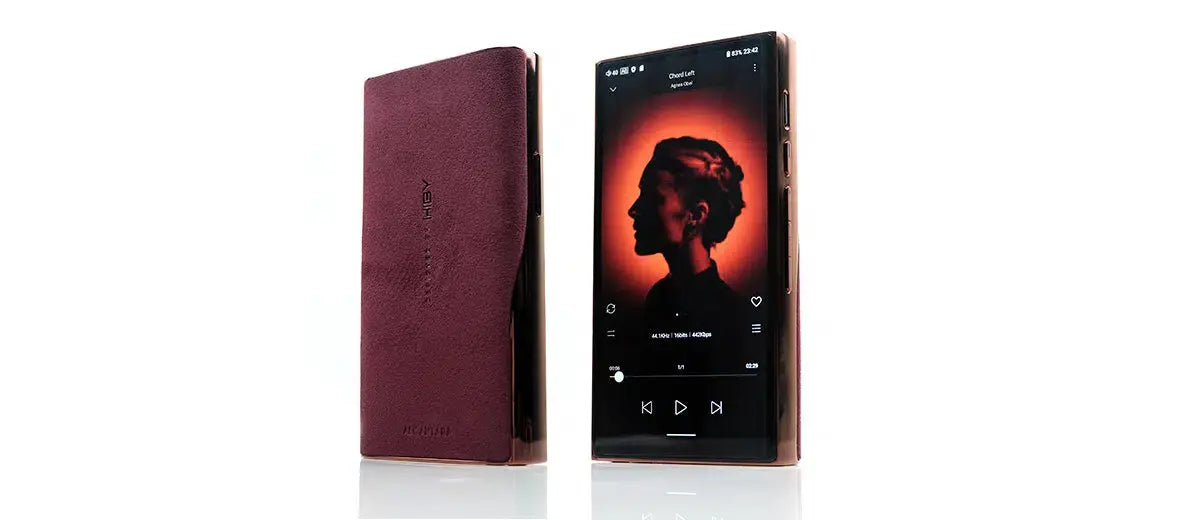BY GUY LERNER ON JANUARY 22, 2024
I’d like to thank HiBy for sending us a retail sample of the new R8 II for review, and for their continued support. Special thanks to Faye for her commitment, enthusiasm, and for always giving us the freedom to create independent content.
Preface
When HiBy released its new R-series flagship, the R8, in 2020, it set a new benchmark for most Android DAP developers.
Gone were the days of slow processors and outdated Android versions. The R8 introduced a relatively modern (by DAP standards) Snapdragon chipset and a rock-solid OS optimised for audio playback.
The original R8 also boasted some innovative features, like a 10,000mAh battery that, for the first time in an Android DAP, pushed battery life well beyond a typical workday.
The Evolution of the R-Series
Two years after the R8, the R-platform flagship evolved again with the RS8. This time, it featured an all-new R2R-based architecture called Darwin, which allowed HiBy to refine the sound profile using a dedicated FPGA controller. The RS8 also saw the introduction of HiBy’s first in-house developed discrete DAC.

R8 II: Pushing the boundaries, again
With the official release of the R8 II in late December 2023, the R-series flagship is once again evolving, and the changes are no less significant. HiBy has refined or updated nearly every aspect of the R8 II, building upon the foundation laid in the R8 and further enhanced in the RS8.
Like its predecessors, the R8 II introduces some industry-first technology for a flagship DAP. One of the most notable features is the all-new discrete PWM-based DAC architecture called Darwin MPA. The R8 II is also the first DAP to use genuine Alcantara, the same luxurious material found in high-end cars, as part of its curvy design.
In all other respects, the R8 II is everything you’d expect from a high-end DAP that’s been three years in the making. It runs a speedy optimised open Android 12 OS on the now fine-tuned Snapdragon 665 SoC, and with 8GB of RAM and 256GB of onboard storage, the R8 II joins the ranks of other modern flagships as the fastest and most full-featured Android DAP in its class.
A surprisingly competitive price
But what really sets the R8 II apart is its price. At $1,999, it’s certainly not cheap, but is significantly more affordable than most other flagship DAPs, many of which are priced at or above $3,000. This competitive pricing makes the R8 II a compelling option for audiophiles looking for a top-of-the-line DAP without breaking the bank.

Packaging and accessories
Just as I was saying how hard it is to find where HiBy cut corners with R8 II, there is one rather obvious deviation from the previous flagships: the packaging.
Both R8, with its elaborate (and, yes, OTT ‘briefcase’), and RS8, with its woven leather box, made a real statement with their packaging, which made for an unboxing experience second to none.
R8 II, well, doesn’t quite make the same splash. There no sign of leather anywhere – unless you consider Alcantara a type of leather (it’s synthetic, by the way). The box, while still very stylish, is relegated to the same sort of neat but inconspicuous silkscreened carboard affair we’ve seen in HiBy’s recent midrange and entry-level releases, like R6 Pro II and R3 II.
It’s a bigger box than those two, and to be fair, has a more elegant stippled foiling pattern on the box itself – which, to HiBy’s credit, opens up like a concertina to make the unboxing at least somewhat different.
Inside, a foam cover protects the DAP itself, which is seated in a separate, thicker foam cutout shelf. Lifting the DAP (and its shelf) reveals a third layer of foam, with cutouts for the carry case, a single USB-C to C cable, and a folder with extra screen and bottom panel protectors.

That’s basically all you get. No USB-C to coaxial cable that was supplied with both R8 and RS8. No CR-08 dock that was initially supplied as a gift with RS8, but with which R8 II is still compatible, if you have one. There are also no extra adapters of any kind, so if for some reason you still need to use a USB-A port, you’ll need to buy a separate adapter for the cable.
Other than the case, this is a really basic, barebones package for a flagship, so I guess if you want to know which line item saved you money at the till, packaging would be it.
Even the case, which is very solid, made of thick medical-grade TPU, and features side strips made of Alcantara, doesn’t exactly scream premium. Yes, it’s well-made, reassuringly protective, and has clever grooves and cutouts in the Alcantara sides for where the underlying hardware buttons are positioned. But it’s also bulky, the TPU is oddly smoky, and it seems to trap moisture and discolour where plastic meets stainless steel.
Stranger still is the use of Alcantara on the sides. I mean, I get it, if you’re going to use genuine Alcantara in your design – it even carries the Alcantara branding embossed on the case – you may as well showcase it. And while it does make holding the case feel quite luxurious, I have to wonder how long the material will stay pristine, given hands tend to get dirty, and oily, and the fabric is – er – absorbent.
I’ll give HiBy (and Alcantara) the benefit of the doubt though. Mine is still quite pristine, even though I’ve been extra careful to keep it that way (and following the Alcantara care instructions in the box). I certainly wouldn’t chance using R8 II un-cased, with that fingerprint-magnet chrome-finished steel and fluffy Alcantara back.

If the case still looks this good in a year or two, consider it an experimental success, though more likely by then we’ll see at least some full leather (or full TPU) third-party options replacing it.
Design and build
Despite my Alcantara reservations, R8 II is a gorgeous looking DAP – and the smooth fabric certainly doesn’t harm that impression.
Gone are the ‘masculine’ edges of the R8 and RS8, replaced by a sleek, curvy, and no-less-hefty surgical-grade stainless steel frame, polished to a high-gloss chrome (with alternative blue or red options). The exterior profile follows a similar curved design first introduced with the R6 Pro II, but further enhanced here, and without the R6 Pro’s oddly striped and angled backplate.
The curved back panel is made entirely of genuine Italian Alcantara, in either black, red or blue colourway to match the steel, with an embossed ‘Designed by HiBy’ logo cutting through to the steel frame. In hand, this gives a tactile, warm sensation unlike any I’ve experienced with a DAP – or with any other electronic device to be honest. It’s a bold and unusual choice, and controversy aside, it certainly adds to the elegance of the design.
R8 II has increased proportionally from R8 and RS8 with an all-new 5.9-inch IPS 1080P+ (1080 x 2160) 402 dpi retina screen. I find the colours a bit more neutral than those on the smaller RS8 screen, and they do tend to mute at extreme viewing angles, but straight-on, the display is crisp, clear and very responsive to touch right across the screen.

Made of Corning Gorilla Glass, there’s a pre-applied film screen protector out the box, although I would have preferred to see a genuine tempered glass protector, or at least one that covers the complete surface, edge to edge.
One major departure from its predecessors is the replacement of the volume wheel with up/down volume buttons, located in their own panel on the left side of the DAP. In my opinion this makes R8 II much easier to use one-handed, but even when used two-handed, I find the tactile one-step button clicks far superior to the iffy and often imprecise wheel design of the past.
You can also change the volume on-screen by activating the circular control with a single tap on the volume buttons, though I find myself using this far less, now that I have precise button controls at hand.
On the right side you’ll find separate buttons for play/pause, previous and forward track navigation. These sit below a combined power button/LED display that shows current playback and charging status. Also on the right, above the power button, is the exposed single microSD card slot, which accepts cards as large as 2TB – should they ever be made.

The bottom panel is where you’ll find all the input/output ports, including a set of 3.5mm and 4.4mm headphone outs, dedicated 3.5mm and 4.4mm line outputs, and a USB-C port. Cutouts in the case give direct access to the ports, although the cutouts are a bit small, and I know of at least some larger plugs that might struggle to fit, requiring you to remove the case.
Hopefully HiBy comes up with an updated case design to mitigate this small but inconvenient issue in the near future.
Measuring 149 x 78 x 23mm and weighing in at 515g, R8 II is on the larger side of portable, but still just shy of what I’d consider transportable in size. It’s still pocketable, with the right outfit, and easily slips into a moonbag for walks, runs and commutes.
Overall, this updated and refreshed design is not only a big departure from what came before, but also a welcome one. It feels more natural in hand than the hrder-edged R8 and RS8, and the larger screen makes it easier to navigate through large music libraries and streaming services.

Darwin MPA
For the longest time, speculation was rife as to which DAC platform the R8 successor would be built around.
I initially thought the dual AKM AK4499EX DACs in the R6 Pro II were a clue – wrong. Then there were various ‘leaks’ that purported to show dual ESS Sabre ES9039Pro DACs on a ‘prototype R8’ circuit board – wrong again. And just prior to release, some were claiming the R8 II would ship with multiple modified AK4493 DACs – that was a strange one for sure.
As it turns out, HiBy kept its new Darwin MPA (Multiphase PWM Array) a secret until just before the official launch, and what a pleasant surprise it was.
We first saw the flexible Darwin architecture, which comprises an FPGA with DSP filters working in conjunction with a discrete DAC array, in HiBy’s first R2R DAP, RS6, in 2021. RS8 evolved the Darwin architecture further, with a larger number of more sophisticated discrete components, and Darwin MPA pushes the envelope further still.

In broad strokes, Darwin MPA features a 16-way current mode PWM (Pulse Width Modulation) DAC, and a signal path that features 128x up-sampling and a 1,024-tap FIR filter (up from 16x up-sampling and 256-taps in the RS8).
It also supports the same DSD1024, 32-bit/1536K PCM and 16x MQA decoding engine, the most advanced of any DAP currently made (along with RS8), and bypasses the limitations of Android’s SRC (Sample Rate Conversion) with HiBy’s bit-perfect DTA (Direct Transport Architecture).
In practice, this fancy jargon essentially translates to significantly reduced errors in the rise and fall rates of traditional chip-based Delta Sigma DACs, featured in similar super high-end DAC designs from Chord and dCS, which basically means greater accuracy and less distortion at variable digital output levels.
The biggest benefit of the Darwin architecture, however, is its ability to shape the sound almost infinitely using digital filters and customisable presets. R8 II features the same Darwin II 2.0 FIR filters recently released for the RS8 and RS6, including a NOS-like filter that emulates the non-oversampling mode of R2R DACs.

In short, this means HiBy can control, and upgrade, the sound processing engine over time, in software, without the need for a hardware overhaul, since all this processing happens before the signal even reaches the digital to analogue conversion stage.
HiBy entered the DAP business with a reputation as a solid software developer, and indeed remains an OEM software developer for several other DAP makers, including sister company Cayin. But with Darwin and now Darwin MPA, the company is fast establishing itself as a leading bespoke DAC and chip developer too.
Amplification
Dual Class A/AB amplification was also a feature first introduced with RS6, and subsequently updated with RS8, and R8 II’s amplification engine follows the same well-worn path.
There’s a theory that Class A (always-on) amplification is the optimal, though less efficient, method of eking out maximum sound quality from the audio circuit, but between us, I don’t hear that much of a difference between the two modes, to be honest.
R8 II’s Class A amplifier section is driven by two ADA4625-2 opamps and 16 custom transistors, which differs from RS8’s twin OPA1652 and 8 NXP dual bipolar transistors. The result is essentially the same, however, with Class A presenting as slightly smoother, more analogue and fuller, and Class AB more lively, punchy and forward.

The difference, if you can indeed hear it, is subtle, so my advice is to stick to the more battery-friendly Class AB mode unless you want to slightly soften up the sound of an inherently lively IEM.
Amplification power always seems to be a point of contention for audiophiles, some believing that raw numbers make more of a difference in driving power.
In that regard, R8 II continues the downward trend in output specs that started with RS8, and which itself was dialled down from R8’s kilowatt-plus of balanced output power at 32 ohms. For the record, R8 II’s numbers sit at 710mW and 210mW respectively.
This less is more approach seems to be working in HiBy’s favour in other ways, with R8 II’s background noise considerably down from R8, and even lower than RS8. While noise was never an issue for me, even with R8, R8 II is as pitch black as I’ve heard it with all the IEMs I personally use, including the typically ultra-sensitive IEMs from FIR and Campfire Audio.
Still, some users report very faint noise with even more sensitive IEMs like Aroma’s new Fei Wan, so if your hearing is predisposed to picking up noise signals normally reserved for dogs and bats, be aware that you might still hear some waterfall hiss in the very quietest passages of very quiet tracks in very quiet rooms.

Last but not least, R8 II features the same Turbo mode introduced with R8 and RS8, which boosts voltage by 25%, up from 6V to approximately 7.5V. Technically I have no idea what this means, but practically I hear improvement in dynamics and drive, even with sensitive IEMs, so I just leave Turbo on permanently.
Take note that Turbo mode does generate more heat and drains battery faster, but given that R8 II, like RS8 before it, has excellent heat dissipation and the largest DAP batteries in their class, neither will be a problem for everyday use.
Other hardware and specs
Speaking of battery life, this is one of the more impressive aspects of R8 II, and points to the efficiency of HiBy’s Darwin architecture and DAC design. HiBy conservatively lists battery life between 11.5 hours (4.4mm Class A) and 21 hours (3.5mm Class AB), but I’m consistently getting at least 12 to 15 hours’ use in 4.4mm Class AB/Turbo mode without ever draining the battery below 10%.
Rest assured, battery life is exceptional, especially for such a large and powerful DAP. Indeed, the high-grade audio components inside R8 II include: 4 Elna audio capacitors; 28 high-density, high-capacity tantalum capacitors; dual dedicated precision crystal oscillators (90.3168 and 98.304MHZ) for atomic clock accuracy; and four independent power circuits, one each for digital, digital-to-analogue, preamp and post-amp circuits.

Despite all this circuitry, in normal use I find myself charging up once a week, if that. A 90% charge from 10% takes less than 4 hours with a PD 2.0 charger, so charging more often is hardly a train smash either.
Storage and RAM is bumped up significantly, matching RS8 specs with 8GB RAM and 256GB internal storage versus the original R8’s 3GB/64GB capacity. This makes navigation of the optimised Android 12 OS smooth and lag-free, especially when scrolling through large galleries of albums covers, though I feel there’s still room for improvement with a more modern SoC, which we’ll hopefully see in future DAPs.
Input/output via the USB-C port has also been upgraded over both R8 and RS8, now featuring the much-faster USB-C 3.2 standard, although Bluetooth (5.0 with support for all modern codecs minus LHDC and AptX Lossless) and WiFi (2.4GHz and 5GHz) has essentially remained unchanged.
Overall, R8 II maintains the class-leading hardware platform of RS8, which to date is still the most advanced of any Android DAP on the market. Moreover, slight spec bumps here and there arguably refine the experience even further, and usability is improved with the larger, sharper screen too.
HiBy R8 II spec list in full:
- Dimensions: 149x78x23mm
- Weight: 515g
- Surgical-grade stainless steel frame and genuine Alcantara backplate
- Customised open Android 12 platform
- Qualcomm Snapdragon 665 SoC
- 8GB RAM / 256GB ROM / SD (up to 2TB) / USB-C OTG support
- Darwin-MPA with 16-way discrete current mode PWM DAC
- Class A/AB dual-mode amplification
- 4.4mm (710mW @ 32 ohm) + 3.5mm (225mW @ 32-ohm) PO ports
- 4.4mm (4 Vrms) + 3.5mm (2Vrms) LO ports
- USB-C 3.2
- Bluetooth 5.0 / WiFi 2.4+5GHz
- 5.9” IPS 1080P+ retina screen with Corning Gorilla Glass
- 12000maH/3.8V battery with copper heatsink

Settings and software
If you’re familiar with RS8’s open Android 12 OS platform, you’ll be right at home with R8 II. The two DAPs are virtually identical in their software, with a few tweaks and differences that I’ll cover in this section. For a more detailed walkthrough the various OS options, software and settings, I invite you to revisit the software featuressection of my RS8 review here.
Android 12
Yes, we’re still using Android 12 in 2024, but such is the slower development cycle of boutique digital music players. HiBy recently released the entry-level M300 with Android 13 through its new HiBy Digital consumer brand (reviewed here), but that DAP lacks HiBy’s DTA and other custom software features that are dependent on the HiBy-optimised Android 12 platform on both RS8 and R8 II.
Here’s hoping HiBy bumps the OS to Android 13, or even Android 14 (which features native bitperfect audio support), on both its flagships in their current lifecycles.
Visually, R8 II looks slightly different than RS8 on bootup. Gone is the green-and-gold theme forced onto RS8 users, replaced with a more vanilla dark mode Android 12 home screen and icons. Gesture navigation is enabled by default, though button navigation is a switchable option for those wanting the legacy Android controls.

Swiping down from the top of the screen reveals the same intuitive drop-down menu, giving you one-touch access to Audio, Darwin Controller, Amp Mode, Internet, Screen Rotation and other useful (and editable) settings. These and other settings are also directly accessible from the gearwheel Settings icon on the home page, and it’s worth checking out what’s new or different here as well, compared to RS8.
Audio settings
Not much has changed in the main Audio settings panel in R8 II compared to RS8. There’s no volume direction control, because there’s no wheel, and there’s no Mastermind plugin (a DAC emulator plugin) because, well, I’m not sure why.
Speaking of Plugins, along with MSEB, these are some of the system-wide sound manipulation tools HiBy makes available to use with any application you’re running, be it a streaming app like Tidal or Spotify, or third-party music playback software.
The tools also work with non-audio apps, like YouTube, so if you find a plugin (or MSEB setting) that works for your IEMs, you can enjoy the benefits regardless of which app you’re using at any time. The only exception is when playback involves ‘locked’ file formats like MQA and DSD, that generally won’t allow any manipulation of the sound stream.
The details of the available plugins and MSEB settings haven’t changed since my RS8 review, so again I invite you to check that out if you’d like to know more about the specific operation of these tools.

What is new since that review is the DRX10K Dynamics plugin, created by the brilliant Joseph Yeung, who many of you will know as ‘the HiBy guy’ Joe Bloggs from Head-Fi (he also created MSEB, by the way). This clever tool adjusts the dynamics of your IEMs and headphones by manipulating various frequency metrics, making them more or less punchy as required.
While the science behind it is well above my pay grade, I find it a fun plugin to play with, especially if I want to see how far I can push the dynamic swings of my most dynamic IEMs. It’ll also help to breathe new life into otherwise ‘flat’ monitors, but just go easy on the controls as the changes can get very dramatic very fast.
One last note while we’re here: you may want to set the Max volume setting to 50, especially if you’re using sensitive IEMs. HiBy insists on popping a very sensitive volume control over the entire display every time hardware volume is activated, and if you’re not careful, an accidental finger swipe can blast your ears off. Take it from someone to whom that happened once – once.
Darwin controller
If you’re wondering why you’re missing several options in R8 II’s Darwin controller compared to RS8, it’s because unlike RS8, R8 II lacks true NOS mode. That means NOS and its accompanying Atmosphere Enhanced setting aren’t available here.

Instead, you can enable a faux-NOS digital filter, oddly called 0th order hold NOS, which you’ll find just above Darwin Ultra as part of the Darwin 2.0 filter set installed by default.
Helpful hint: Darwin 2.0 was made available as a separate download for RS8 a few months ago, and if you’re an RS8 owner and haven’t done so already, be sure to update to the latest firmware – it’s a game changer.
At the time of writing, you might be wondering why the Customized Presets option occasionally appears in Darwin controller, only to instantly disappear. It’s because HiBy hasn’t made any IEM-specific custom presets available for Darwin MPA yet, and when they do, this setting – and its corresponding options – should be permanently visible.
Other settings
Tap to wake. Other than the two audio-related settings panels, there are a few others you might want to visit and tweak. First up, in System > Gestures, make sure you enable the Double click wake up option, which is disabled by default. This lets you wake up the DAP from sleep by double-tapping on the screen, as you would most modern smartphones. Check out the Customisation options section below for a clever way to enable the opposite action, double tap to sleep, too.
Battery health. Another useful panel is the Battery settings, where you can set the Max battery slider to limit the charge the DAP will accept. Lithium-Ion batteries don’t like to be filled to capacity, so setting the slider to 90% prevents the DAP from charging beyond this point. Keep in mind you need to leave the DAP on while charging for this limiter to work, and even then, it sometimes trickle-charges a few percentage points over your limit.

Helpful hint: when you use R8 II for the first time, use it until the battery is fully depleted, then charge it up to 100%. Repeat this process two or three times – this primes the battery and maximises its charge capacity for future use. Once that’s done, set the limiter and you’re good to go – just remember to charge it up again once the level drops below 20%, and don’t let it drop to zero.
Wired and wireless DAC. If you want to use another device, like your smartphone, as a digital source, R8 II has full-featured wireless (Bluetooth) and wired (USB-C) DAC support. Both these modes are accessible via the Bluetooth and USB settings panels respectively. In my testing, LDAC Bluetooth support worked flawlessly, both as an input from an LG smartphone, and as a transmitter for Sony TWS IEMs. Bluetooth support tops out at 96KHz, while USB DAC support is more flexible, accepting ultra-hi-res PCM and DSD files as well.
Remote control. If you want to remotely control your R8 II from a smartphone or tablet, be sure to enable HiByCast in the Apps settings panel (scroll to the bottom of the panel options). Once enabled, simply download the HiByCast app to your iOS or Android device, fire it up, link R8 II, and away you go. You can set volume levels, open and control any app installed on the DAP, and even double tap to wake or sleep using the HiByCast app.
Quick access. One last option I like to check is Screen lock, which you’ll find in the Security settings panel. Changing this option to none will load the Home screen every time you boot up the DAP, or resume from Standby, bypassing the Lock screen. While this does leave your DAP vulnerable to unauthorised use if it’s lost or stolen, the flipside is never having to deal with the pesky Lock screen and its endless notifications and alerts, and not having to input a password or swipe gesture every time you want to use your DAP.
Customisation options
One of the biggest benefits of using an open Android DAP like R8 II is the ability to customise almost everything you can do with it.

Access to Google Play Store (and importantly, Play Services) is built-in, and unlike other DAPs, there are no restrictions on the apps you can download and use. As such, the DAP is literally your oyster when it comes to tweaking the user experience to your liking.
As with Settings, I wrote a comprehensive guide to Customisation options for the RS8, which you can read about here, all of which are unchanged with R8 II. But it’s worth repeating some of the basics here.
Interface. Firstly, the UI is literally a blank canvas. Just because the DAP is preconfigured to look and feel a certain way doesn’t mean you have to suffer it. While some manufacturers won’t let you change the Home screen or icons or colours, or worse, lock down the entire OS, with HiBy and an app or two, you can change almost anything about everything. The best part is that it’s really easy, intuitive and safe.
The most direct way to take over the UI is by installing an Android launcher, and then setting the new app as your default launcher in Apps > Default apps > Home app. My rec is Nova Launcher, which I’ve been using for several years across all my Android devices to give them a consistent look and feel. Check out the screenshots above to see how I’ve simplified and beautified my Home screen and App tray, and how easy that is to do with Nova.
Helpful hint: earlier I mentioned how you can enable double tap to sleep as part of customising the DAP. It’s easy with Nova: simply open the Nova Settings app, navigate to Gestures & inputs, and assign the double tapaction to Screen lock. Next time you double tap the screen, you’ll be asked to confirm Accessibility permission for Nova, after which you can simply double tap anywhere on the screen to put the DAP to sleep.

Music playback. The second important customisation is the music player. As mentioned in my RS8 review, I don’t use HiBy Music, and in fact disable the HiBy Music app so it doesn’t even appear as an option. This is not a slight on HiBy Music, which is a very capable and full-featured app in its own right, but I personally prefer the cleaner UI, extensive configuration options, and bitperfect hardware driver of USB Audio Player Pro.
As with Nova Launcher, I use UAPP across all my Android devices, which makes my user experience far more consistent. It’s now become second nature to me, and I don’t have to think what to do or where to go to find and play an album or music file, regardless of which device I’m using.
UAPP’s sound quality is very mature, and I find integrated features like PEQ and Crossfeed plugins to be an upgrade over the basic options I have with HiBy Music.
Wireless file management. There are many different alternatives you can use for managing music and other files on R8 II, but I find Solid Explorer the most robust and intuitive of these. Using this software, I can access any number of remote drives or computers on my wireless LAN, copy files directly, and even move files from R8 II to remote drives (and other DAPs, like RS8).
I can’t remember the last time I physically connected a DAP to a computer for file management; with today’s super-fast WiFi networks and R8 II’s excellent WiFi support, the DAP is just another computer on the network, and any task you previously needed a computer to do can be done locally, wirelessly, and just as quickly.
In case you decided to skim past these and other customisation tips in the RS8 review, here’s a short video I made for that review that showcases some of the tweaks I listed above.
https://youtu.be/Rn8USrzvHGI
Sound impressions
I’ve been using R8 II for the past month, getting to understand its tonal balance, technical ability, and most importantly, its synergy with the various IEMs I have at my disposal.
Generally speaking, a device like R8 II is more suited – or rather, more attainable – for those who already have and enjoy higher-end IEMs, although given how aggressive HiBy has gone with pricing, this high level of performance is becoming more accessible than ever.
To keep my notes consistent, I used FIR Audio’s Radon 6, which I consider to have a balanced tonality with excellent technical ability, to test and compare R8 II primarily with RS8, but also a couple of other DAPs I have at hand.
Tonality
A quickfire summary of R8 II’s overall tonal character is this: neutral with a hint of musical warmth.
Compared directly with RS8, for example, R8 II has less specific areas of emphasis across the frequency range, with fewer peaks and dips, although there is still some focus on particular frequencies, as I’ll detail below.
The sound here is clean, clear, mostly transparent, with exceptional detail and dynamics that prevent it from leaning too analytical or flat. It has a hint of transient roundness, especially in the mids and treble, that takes away any semblance of digital glare.
In some ways it’s more reminiscent of RS8’s R2R more organic character than it is of traditionally digital-sounding chip-based Delta Sigma DACs from ESS and AKM (though it still sounds leaner and airier than its R2R sibling).

Indeed, the chip-based DACs could actually win you over if you love your sound extra crispy and incisive, and are a stickler for distortion measurements. That’s not to suggest R8 II sounds too smooth or, God forbid, hazy – it absolutely is not. But comparatively speaking, there are sharper knives in the box, if you know what I mean.
Bass is always my first port of call, and I hear R8 II’s lower ranges as relatively neutral with a quality that complements the natural character and speed of an IEM’s bass drivers. There’s some warmth here to be sure, but not the type of warmth you’d hear from a midbass-focused DAP or IEM.
Instead, there’s a zest to the bass notes that makes them refreshingly clean, with just enough weight to counterbalance the speed. Emphasis is more sub-bass than midbass, with the latter having notably shorter decay than it does with RS8, for instance.
The opening synth drums in Bjork’s Hunter sound tighter and slightly cleaner on R8 II, with a touch more sub emphasis. RS8 sounds fuller, with a hair more impact, and a notable midbass lift, whereas R8 II is more neutral in the mid and upper bass by comparison.

Switching to Danheim’s Ivar’s Wrath, you’ll hear all manner of Nordic drums and drum effects in the first 1:30 of this epic track. R8 II again shows a nimbleness and tightness that emphasises texture and speed, especially at the 0:47 mark, and when the bigger drums start to hit at 1:17, the sub-bass emphasis is more obvious when compared directly with RS8.
On the flipside, RS8 has a slightly bloomier bass response, with slower decay and more midbass emphasis, giving the bass an overall warmer, fuller, but slightly looser feel.
The transition from bass to midrange is a smooth one, and once again R8 II keeps things relatively balanced, with a neutral lower midbass and only a subtle lift in the mid-to-upper midrange compared to RS8’s more obvious upper midrange emphasis. Midrange instruments are clean, clear and transparent, with only the slightest hint of warmth carried over from the midbass notes that gives them their natural tone.
Female vocal purity is my litmus test for midrange performance and both R8 II and RS8 excel in different ways with Eva Cassidy’s mesmerising Songbird. R8 II sounds more neutral here compared to RS8’s more forward upper midrange, and the vocal harmonics are also cleaner and less coloured by the bass strums which, on RS8, have a distinct warm glow from the midbass emphasis. As such Eva tends to sound more organic and earthy with RS8, sweeter and more revealing with R8 II.

Male vocals follow a similar pattern. From his masterpiece The Jazz Singer, Hello Again is one of Neil Diamond’s standout tracks, and a great test for how an audio chain renders deep, chesty and emotive male vocals. R8 II’s cleaner and more incisive presentation contrasts with the richness and depth of RS8’s R2R DAC, with the latter better emphasising the chestiness and warmth of Neil’s voice, while R8 II presents it with less weight and more clarity.
This track is also a great example of instrumental midrange emphasis differences, the accompanying piano keys sounding slightly more rounded and less incisive on R8 II compared to the distinct bite of RS8’s upper midrange and lower treble.
Speaking of treble, this is where things get interesting again. Both R8 II and RS8 have articulate, well extended treble, but their emphasis is different. R8 II spotlights the upper treble registers more than RS8, and its overall colouration is airier than RS8’s sharper, more sparkly lower treble.
The delightfully arrangement of mediaeval instruments in Angels of Venice’s Trotto is a smorgasbord for the senses. I use this track to test everything, from bass to upper treble, but in this case, it’s interesting to note the midrange transition and treble differences between the two players.
R8 II’s slightly rounder upper midrange and lower treble transients are clearly audible here, with the metal clanging in the opening sequence sounding less metallic than it does with RS8. There’s also a sweeter, airier upper treble tone to the high-pitched flute from 1:27 on R8 II, compared to RS8’s sharper lower treble emphasis. You could argue this gives RS8 more contrast in the upper registers, whereas R8 II comes across as more spacious and slightly relaxed by comparison.

You need only listen to the 45-second electric guitar and drum intro of Guns ‘N Roses iconic anthem, Sweet Child of Mine, to glean all you need to know about treble emphasis and focus. There’s no lack of bite or grit to the electric guitars from either R8 II or RS8 here, but the former has smoother transients and a slightly softer edge in the lower treble whereas RS8 has more edge emphasis.
R8 II pushes its emphasis further up into the air regions, widening and enlarging the stage overall, where RS8 narrows it in a touch while balancing the bite with some midbass warmth. R8 II is more neutral, revealing and admittedly less emotive, whereas RS8 sounds fuller, with more contrast and has a richness of tone from its R2R colouration that’s missing from R8 II’s more transparent presentation.
Technicalities
Like tone, a DAP’s technical performance is mostly dictated by the IEM, with the best DAPs able to unleash, and often improve, the technicalities of the IEMs they pair with. This is certainly the case with R8 II, which doesn’t hold back the technical acuity of any of the IEMs I’ve used with it, and in some cases, helps to improve some technical aspects that would otherwise be less prominent with certain IEMs.

Stage is the first and most obvious technical metric to consider, and the effect a DAP has on the tonal balance of an IEM either supports or detracts from its staging ability. With R8 II, it’s definitely the former.
Ottmar Lieber & Luna Negra’s La Luna is a great test of spaciousness, and clearly shows how R8 II’s clean, transparent and generally neutral tone helps showcase its ability to cast a wide, deep stage. This binaural recording feels even more holographic here, with an out-of-head sound that really pushes Rn6’s already-excellent width and adds a decent dose of depth for good measure.
With RS8 the stage is still spacious, but the focus narrows slightly, the instruments on the extreme moving slightly inward, and the drums in the foreground edging closer. It’s a warmer sound too, whereas there’s more air between the elements with R8 II.
The same traits are evident in one of the classic test tracks for stage, Yosi Horikawa’s Bubbles. This is also my go-to test for imaging, separation and layering, all of which get a thorough workout from those famous, ahem, ball drops.

R8 II definitively pulls ahead from RS8 in staging performance with this track. Its cleaner, more neutral tone helps to better delineate the stage, which is as wide and deep as I’ve ever heard it. With RS8, while everything is still distinct and clear, it feels as if the sounds emanate from a smaller space, whereas R8 II pushes the boundaries almost infinitely, creating an out of head experience where every ‘bubble’ is perfectly rendered.
Even in the busiest parts of the track I can make out every detail, so give bonus points to R8 II’s resolving ability here as well. It just goes to show how closely resolution is tied to imaging, separation and the sense of space, and R8 II is about as good as it gets, at least in the context of this IEM and this track.
Electronic music is ideal for zeroing-in on technical performance, and along with Bubbles, CloZee’s Brave is an excellent track for demonstrating stage size, proportions, imaging, dynamics and resolution.
R8 II is on point again, with its wide, deep stage on show from the very first notes. RS8 in comparison is taller, but not quite as wide or deep. The warmth and fullness of RS8’s tone adds a weight that shrinks down the stage with an earthier sound that has more resonance and echo, while R8 II is airy, expansive and more precise by comparison.
Judging dynamics is more subjective, but I hear R8 II to have excellent range, while RS8 has more contrast and sounds maybe a hair more compressed as a result.

Sound shaping
I’d be remiss not to mention the inherent ability of R8 II’s system-wide digital filters and software tools to shapethe sound of the DAP to your liking.
Since there’s no quality hit when selecting digital filters, and only the slightest hit when using MSEB or plugins (mostly to do with gain levels, extra processing and clipping), everything I wrote above should be taken at face value only.
Should you want to change anything about the sound profile, be it bass emphasis, midrange forwardness or treble crispness, it can be done in seconds with a few select sliders. This is not EQ in the traditional sense, but rather sound manipulation. Want a wider stage? Check out the Sound Field plugin. IEM sounding too flat in the bass? Tweak the Dynamics plugin, or play around with some of the bass settings in MSEB.
Often when I’m comparing two devices or IEMs side by side, subtle difference can be blown out of proportion. As such, very subtle sound manipulation using HiBy’s plugins and MSEB sliders is generally good enough to restore or remove anything you might be missing or want more of from your music.
Don’t underestimate how useful this can be, especially when comparing similarly-priced DAPs that may be lacking some of HiBy’s standard, and very powerful, system-wide software features.

Select pairings
The say it’s all about synergy when it comes to DAP and IEM pairings, and that’s true, but like everything else that’s subjective in this hobby, so is synergy. That said, having used R8 II with just about every IEM at my disposal, I can confidently say it’s the most ‘synergistic’ DAP I’ve tested to date.
Whether it’s the even, neutral tone, its hint of musical warmth, or its transparently technical performance, R8 II just seems to sound great with almost every IEM.
That’s not to say every IEM will be the best version of itself with R8 II, whatever ‘best’ means to you in this context. For example, I prefer RS8’s meatier midrange with IEMs like Rn6, Z1R and IE900 with some music, even though all these IEMs sound fantastic with my entire library on R8 II.
I also find R8 II ekes out more energy from brighter-leaning IEMs like Bonneville (first look review here) and FIR’s E12 (review coming soon), so I might be tempted to tone things down with a warmer, smoother DAP like Sony’s WM1Z with those IEMs, depending on my mood.

R8 II is the DAP I’d pick up if I wanted to hear exactly what an IEM sounds like with the least amount of colour or garnish. It’s not absolutely colourless – that would be horrible in my opinion – but the colour it brings is subtle, and mostly in the aid of making IEMs sound more musical and less sterile.
For example, from the sound impressions above, you’ve probably gathered the FIR’s Rn6 (reviewed here) is an excellent pairing. R8 II keeps the occasional treble zing muted just enough to balance out Radon’s tonality, and somehow finds a way to make it sound more technically proficient than it might otherwise seem.
The same neutral character and tighter midbass/lower midrange tone is also an advantage for Radon’s big brother, Xenon 6 (reviewed here). This is probably my favourite Xe6 pairing so far, surpassing my previous favourite RS8, because of how it helps rein in Xe6’s somewhat strident midbass, while opening up its abundant midrange and surprisingly detailed upper treble too.

While I tend to pair Campfire Audio’s divisively bombastic Trifecta (reviewed here) with warmer sources, R8 II once again proves its versatility with this excellent IEM. As with Xe6, Trifecta’s boisterous midbass is quelled just enough without clipping its wings, which gets Trifecta sounding tighter and I daresay faster too. Some of Trifecta’s notorious upper midrange and mid-treble peaks are also tamed to some degree, with R8 II’s smoother treble transients more agreeable here.
If there is an IEM I’m in two minds about right now, it’s FatFreq’s Maestro SE (reviewed here). I’ve made peace with the fact that the treble zing inherent to this IEM is more a factor of insertion depth than any specific DAP pairing, so I’ll give this discovery, rather than R8 II, the credit for making it sound so good.

Select comparisons
HiBy RS8 ($3,299, reviewed here). The most obvious comparison to R8 II, other than the original R8 (which I sadly no longer have), is HiBy’s RS8. As discussed earlier in the review, this is still HiBy’s flagship, if the highest-priced product in the line-up gets that title by default. Based on performance and specs, however, I consider R8 II to be RS8’s equal.
If you’ve read through the sound impressions, you’ll already have a very good idea where these DAPs intersect and where they’re different, both technically and tonally. From a usability perspective, they’re both based on the same SoC, have very similar internals, and the UI and software is virtually identical (especially once I’ve loaded my Nova Launcher configuration file on both).

Ergonomically, R8 II is easier to hold and manipulate, with its curved design, soft Alcantara, and larger screen. RS8 is also heavier, but the extra weight is negligible, and something I actually prefer rather than avoid in a DAP. So, the main difference really comes down to sound – and price.
You’ll pay $1,300 more for RS8 than R8 II at retail, which in itself will be a dealbreaker for many. If money isn’t an issue, though, then it comes down to sound, and whether or not you prefer the warmer, weightier, thicker sound of the RS8 (again, comparatively speaking), or the more neutral, transparent and ‘correct’ sound of R8 II. Both are musical in their own way, but R8 II is probably more adaptable, so those with larger IEM collections might want to keep that in mind.
Better yet, buy both – I can’t think of a more complementary pair of equally-specked high-end DAPs on the market right now, not unless you’re ready to break the bank for devices that cost more than the HiBy pair combined.

HiBy R6 Pro II ($750, reviewed here). With dual flagship AK4499EX DACs operating in full 8-channel mode, HiBy’s R6 Pro II was the first DAP that pointed to the company’s new and aggressive price-performance strategy. At $750, R6 Pro II was and remains an absolute bargain for the horsepower, at least in terms of DAC performance, since amplification and battery life were the main corners cut to make it happen.
Ergonomically, R6 Pro II was the first HiBy DAP to break the mould of HiBy’s previous angular ‘masculine’ design language, opting for a more oblong, curvy profile with an oddly different thickness top to bottom.
You can see some of these design cues in R8 II, especially where the Alcantara back wraps around the sides, and also the size and proportion of the screens – which, if not identical, are at least very similar between both DAPs. With its aluminium frame and less robust build quality, R6 Pro II is also significantly lighter than R8 II, so if weight is a factor for you, it’s no contest.
The biggest difference between the two DAPs, however, is the sound quality and technical performance. In my opinion, R8 II is a wholesale upgrade across the board, both tonally and technically. Its sound quality is more refined, and technically it’s superior in almost every metric, especially stage size, layering, separation and dynamics. That’s not to say R6 Pro II is poor, not by any means, but comparatively it’s a step or two below what R8 II brings to the table.

Of course, this doesn’t discount preference and synergy, and I’ve spoken to one or two people that actually prefer the R6 Pro II’s more aggressive treble transients and bass-boosted, almost V-shaped sound profile. It’s still a neutral sounding DAP to my ears, as I mentioned in my review, but not quite as polished as I hear the R8 II, especially in the upper midrange and lower treble.
The amp section in the R6 Pro II is also not quite as robust as R8 II, with half the rated output power, at least from its headphone jacks. The R6 Pro II has the advantage of variable line-out volume (which I believe R8 II will shortly inherit in a firmware update), which makes it a better fit with powerful external amps.
You could argue that an R6 Pro II with an external amp matches and possibly even exceeds the quality difference of an un-amped R8 II, but that’s a whole different rabbit hole that I personally have no interest in exploring.
Overall, if you want a great standalone midrange DAP for less than $1,000, there’s little to challenge the R6 Pro II, and so I don’t see it as direct competition to R8 II, but rather a very viable, lower-cost alternative for those on a tighter budget.

Closing thoughts
It’s interesting how I feel similarly about R8 II as I first did when the original R8 was released.
At the time, R8 was ground-breaking, not necessarily the very best at anything, but exceptionally solid across the board, from sound quality to usability. It was also aggressively priced, despite being the most expensive HiBy DAP by some distance, with a unique angular design that set it apart.
Today, R8 II is again looking to change the game. This time, the biggest surprise is its price, but only because its design, features and performance effectively make it the equal of DAPs that cost significantly more. In fact, while R8 II has its own distinct character, I consider its performance every bit as impressive as RS8, which is to say top of the line.
More impressive still is its adaptability. With a slightly warmish but still mostly neutral tuning, R8 II plays nice with almost every IEM, bringing out their best features without necessarily imposing its own sound on proceedings. It has a solid amp section that, while not the most powerful I’ve heard, is more than powerful enough to drive even the most power-hungry IEMs to their full portable potential, without resorting to bulky external amplification.

Then there’s that all-new discrete DAC and feature-rich Darwin MPA architecture that gives HiBy a competitive advantage in a market where most DAP makers don’t build for redundancy. R8 II can and will be improved with regular software updates, as we’ve already seen with HiBy’s previous Darwin DAPs.
This alone makes R8 II a more astute ‘investment’, especially for those who tend to replace their DAPs every time an updated competitive model is released. It also makes R8 II’s aggressive price point even more surprising, since you’re not paying more – and indeed, are paying much less – for the same flagship-level hardware performance without sacrificing the robust software platform.
It’s a little less surprising, then, that R8 II officially inherits my vote for the most attractive high-end DAP on the market today, bar none. That has nothing to do with the Alcantara, by the way, which I sometimes find myself stroking out of habit because it’s so soft. Instead, it has everything to do with the combination of top-tier performance, eye-catching design, and bar-setting value, and as such, HiBy’s R8 II earns my highest possible recommendation.

You can purchase your own R8 II direct from the HiBy Store.