Do MP3 players (sorry, Digital Audio Player - DAP) have a place in 2024?
To me, the concept of DAP, especially in an age where smartphones are pervasive, has always been bourgeois and thus boasts a correspondingly high price tag. Nowhere is the poor price/performance ratio of DAP more prominent than in the high-end DAPs with wireless communication capabilities and full Android OS.
With the newly released R4, can HiBy change the status quo? Let’s find out.
Preambles:Permalink
- In this review, I use the term “source” to denote a DAC+amp combo for brevity and convenience.
- When I say a source “sounds” a certain way, I talk about the change it makes to my IEMs and earphones.
- What I look for in my listening experience is immersion. I want to feel the orchestra around me, track individual instruments, and hear all of their textures and details. Sources that intensify those characteristics of my IEMs are considered “better”.
- The unit used for this review was a sample loaned by HiBy (Thank you William and Joe @ Hiby!) and would be returned after the review is finished. The unit is retailed for $249 and can be found at HiBy web store as well as other online Hi-Fi stores.
Specs:Permalink
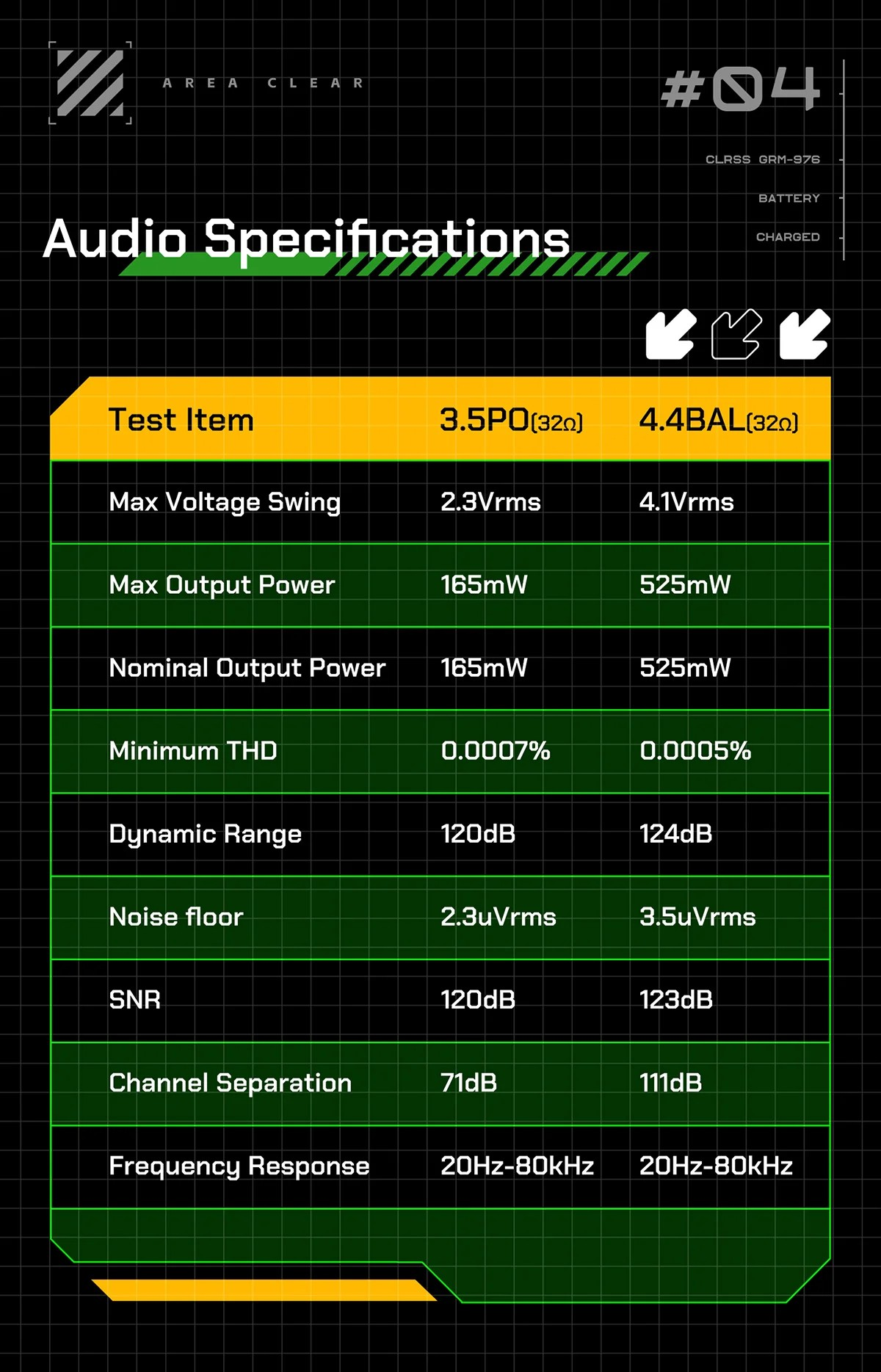
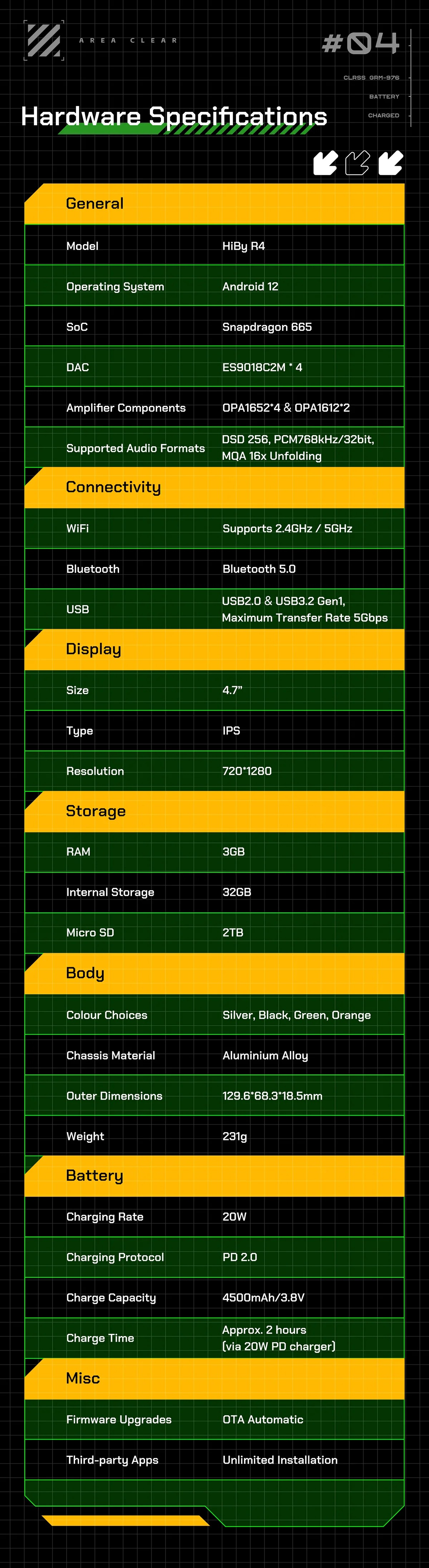
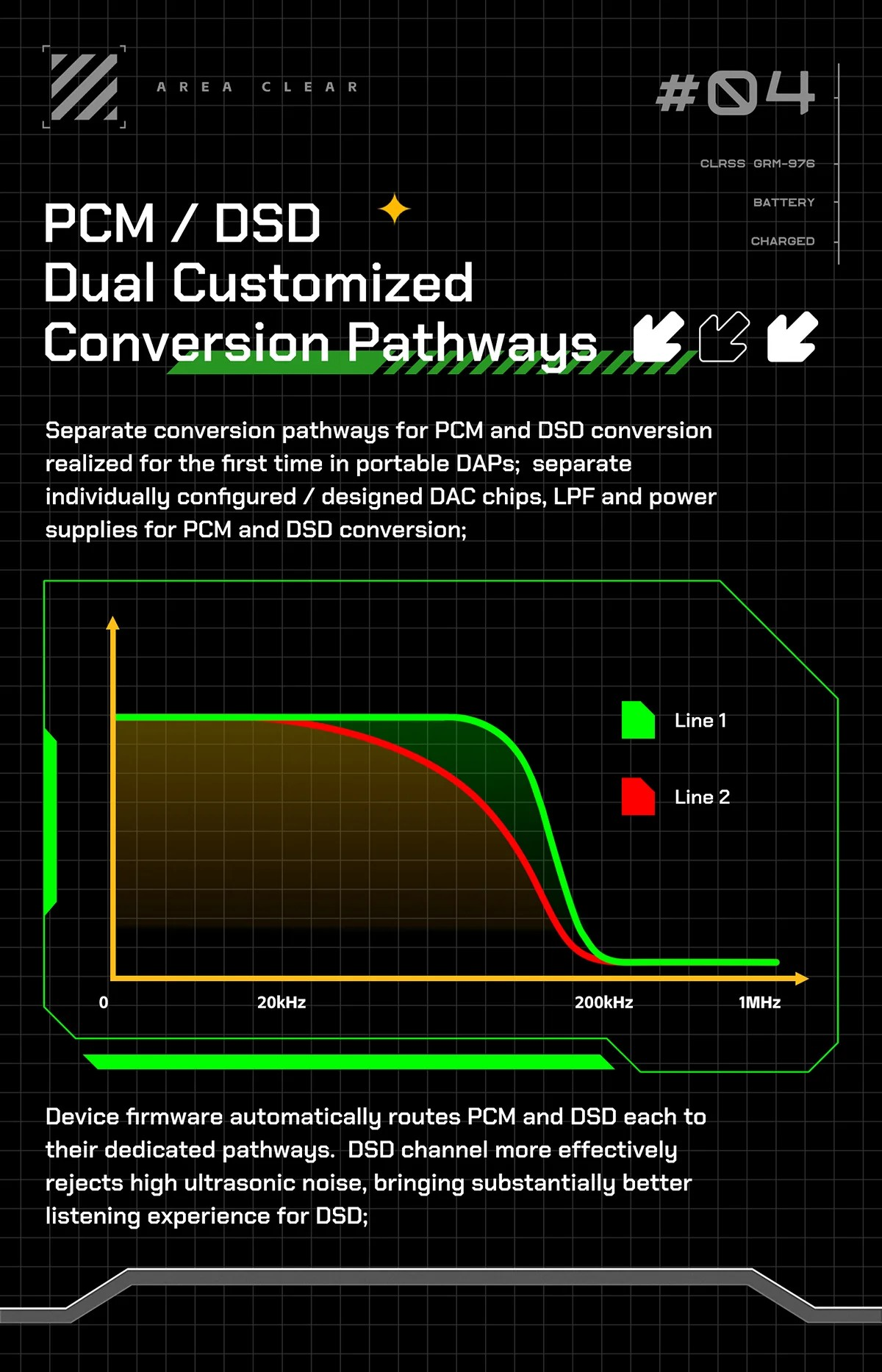
Non-sound AspectsPermalink

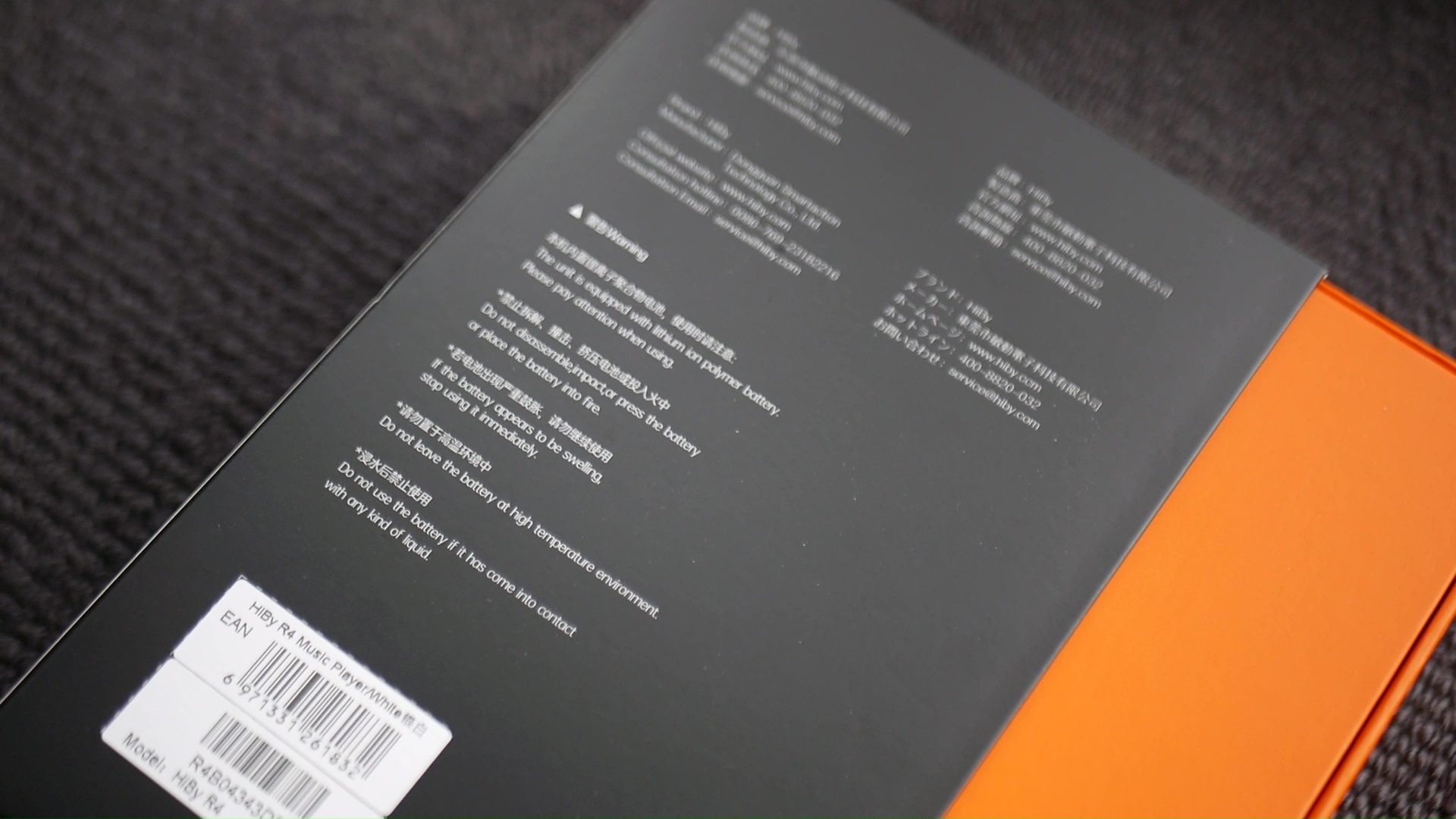

Design and Build Quality: Featuring mecha and cyberpunk design motifs with a chunky, angular shape, the design of R4 is undoubtedly a conversation starter. Of course, HiBy is neither the first nor the only manufacturer pursuing a sci-fi aesthetic. However, they push the boundary further than most with R4, creating a unique-looking device that seems to have been pulled directly from an old-school mecha anime like the Gundam series in the 80s or Neon Genesis Evangelion. One interesting feature that does not show in the marketing material is that there are some hidden decorative light strips at the back of the device, in the black glass portion where the camera hump of a usual smartphone resides.

Of course, aesthetics is very subjective. Whether R4’s aesthetic “speaks” to you is a different question. Still, I’m impressed that someone at HiBy put this much effort into a niche $250 product.
Given the elaborate design, the question is: Has HiBy used an attractive toy-like design to cover up a plasticky toy-like build quality? Surprisingly (or unsurprisingly, depending on how you look at it), the build quality of R4 was not compromised or neglected. The whole DAP is encased in a strong metal frame, which I assume is machined from some aluminium alloy. The device has a decent thickness and heft that makes it feel assuring. I tried to squeeze the frame from the sides and bend the whole device from the back (within reason), but it did not move or creak. The metal frame remains free of scratches and blemishes despite weeks of usage, from home to office to buses to parks. If you are worried about scratching the device, HiBy has included a plastic case.

Inputs, Outputs, Controls: At the bottom of the device, you can find the 3.5mm and 4.4mm headphone jacks and the USB-C jack, which provides data and power transfer. On the device’s left, you will see two buttons for volume adjustment. You will find the power and playback control buttons on the other side. At the top is a lanyard holder (yup, you read that correctly) and a switch that locks all the buttons to avoid mishaps when putting R4 in the pocket. The functionality of this switch is supposed to be changeable by the user. However, I couldn’t figure out where and how to change it.





Size and Handling: I would classify R4 as a “small DAP” rather than a “micro DAP.” It’s shorter and narrower than my iPhone XR but doubles the phone in thickness. The R4 is noticeably thicker, larger, and heavier in the hand and in my pocket than the R3II. On the other hand, it’s more compact than an average “mid-fi” DAP like the HiBy R6 Pro 2 and significantly smaller than the behemoths like DX300 and R8II. Thanks to the compact size, the handling of the device is perfect, as my fingers naturally land on the buttons. The buttons are also easy to find when I put the R4 in my trouser pocket.


Software Experience: “Uneventful” would be the keyword here. R4 runs a custom version of Android 12. The OS’s last security update was recorded on 10/05/2021, though the kernel was built on 27/03/2024. R4’s cyberpunk design element extends beyond the hardware, permeating deep into the OS’s aesthetic as well. HiBy provides a set of themes that match R4’s different colour schemes. The themes also include custom logos for commonly used applications like Apple Music.

Unlike some Chinese Android DAPs, R4 comes with Google Play store and the necessary system services out of the box. As a result, I didn’t run into any strange compatibility issues. On the other hand, my iBasso DX300 cannot run the YouTube app out of the box without me troubleshooting and adding Google services manually. I haven’t encountered any unexpected compatibility issues with my local media server and databases either. So, thumbs up to HiBy’s software team.
Powered by the venerable Snapdragon 665 and 3GB of RAM, the R4’s software experience feels responsive. The 1280x720 screen also helps with responsiveness, as lower resolution is less taxing for the processor. Interestingly, the default navigation of R4’s interface feels more like iOS than Android (a.k.a., lots of swiping for multi-tasking and navigation, no back button).
Yes, the date of the last security update is a bit worrying in this day and age. My solution is simple: do not put your Google account on this device. If you want to add an app on R4 or any Android DAP in general, I recommend adding APKPure or other alternative app stores and acquiring the APK packages from there. I reckon this approach is expected as HiBy has included a custom icon for APKPure.
Of course, the APKPure itself is questionable and can be a vector for a software supply chain attack (e.g., distributing a backdoor version of a well-known app). So, I highly recommend that you don’t do any sensitive operations on this Android DAP: no online shopping, no logging into important accounts (maybe even your Head-Fi account).
Anyhow, let’s move on
Audio Software Experience: I’ve always found HiBy DAPs to be somewhat geeky due to their extensive audio settings. R4 retains most essential settings, though some fancier ones tied to hardware features like “Turbo Mode,” “HDR,” Darwin tuning, and amplifier class switching are absent. Still, R4 provides various options to digitally modify your listening experience.

The first option is EQ. You can choose between a 9-band parametric EQ or HiBy’s MSEB system. The 9-band parametric EQ is helpful if you want to make fine-grained adjustments, like removing a particular peak or dip in the frequency response. Alternatively, you can use it to change the sound signature of one IEM to another. This can be done by importing premade profiles from the AutoEQ project that match IEMs to the Harman-like curve. Alternatively, you can use the AutoEQ feature in graph databases based on GraphTool software (e.g., my database) to generate EQ profile to match any IEM or target that you want. Such profiles can then be imported into R4.
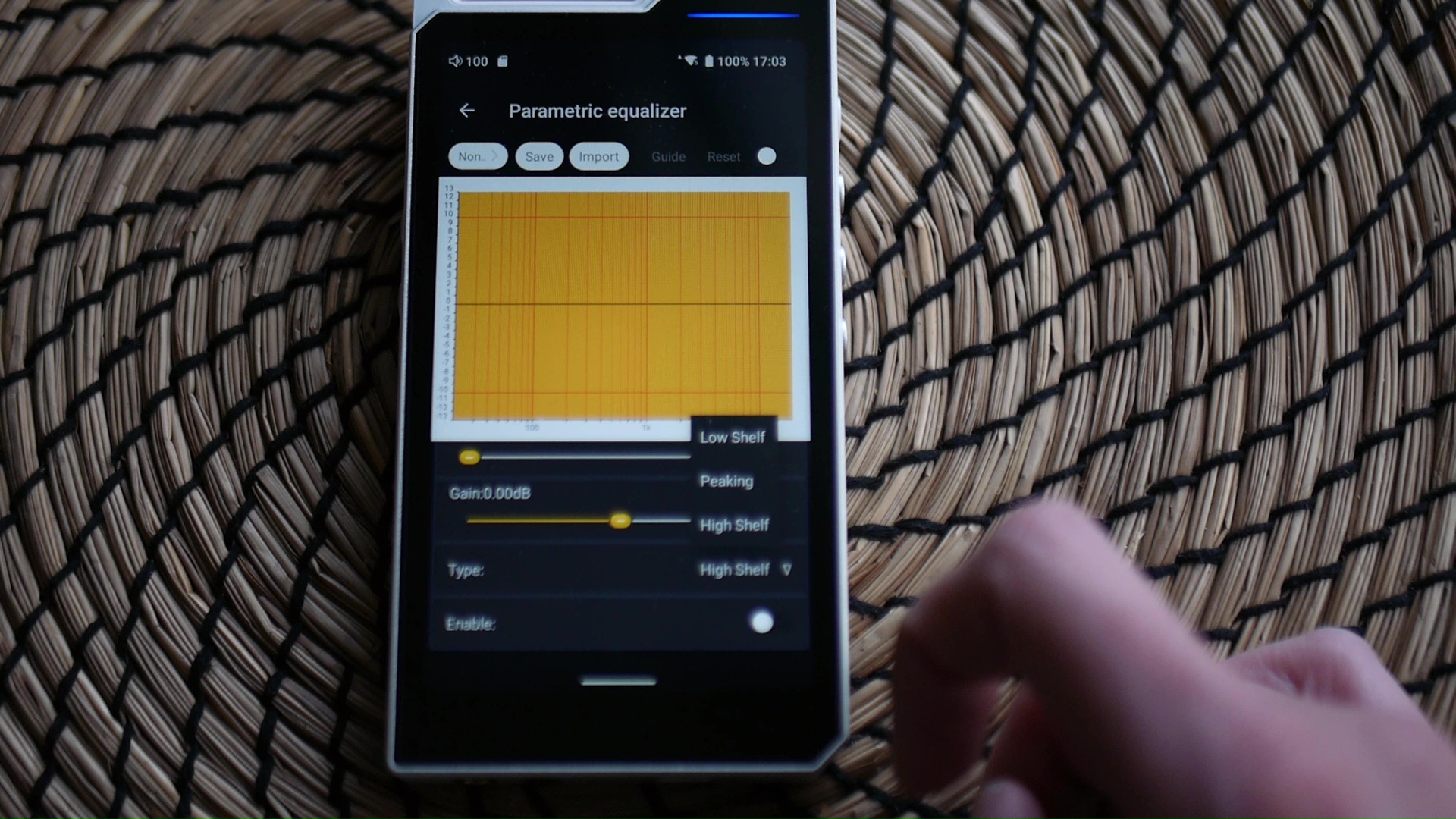
The MSEB system is more intuitive but less precise. It gives you a set of sliders, each controlling a subjective aspect of the sound, such as note thickness, bass extension, bass texture, and overall tonal balance. Behind each slider is a parametric EQ filter set up to operate at the corresponding frequency range. I prefer MSEB over the parametric EQ system because I don’t want to make substantial or intrusive changes to the sound signature of an IEM. I use MSEB as a mechanism to “tune” the sound signature of the DAP itself to add a bit extra “note weight” (i.e., more energy around 500Hz region).
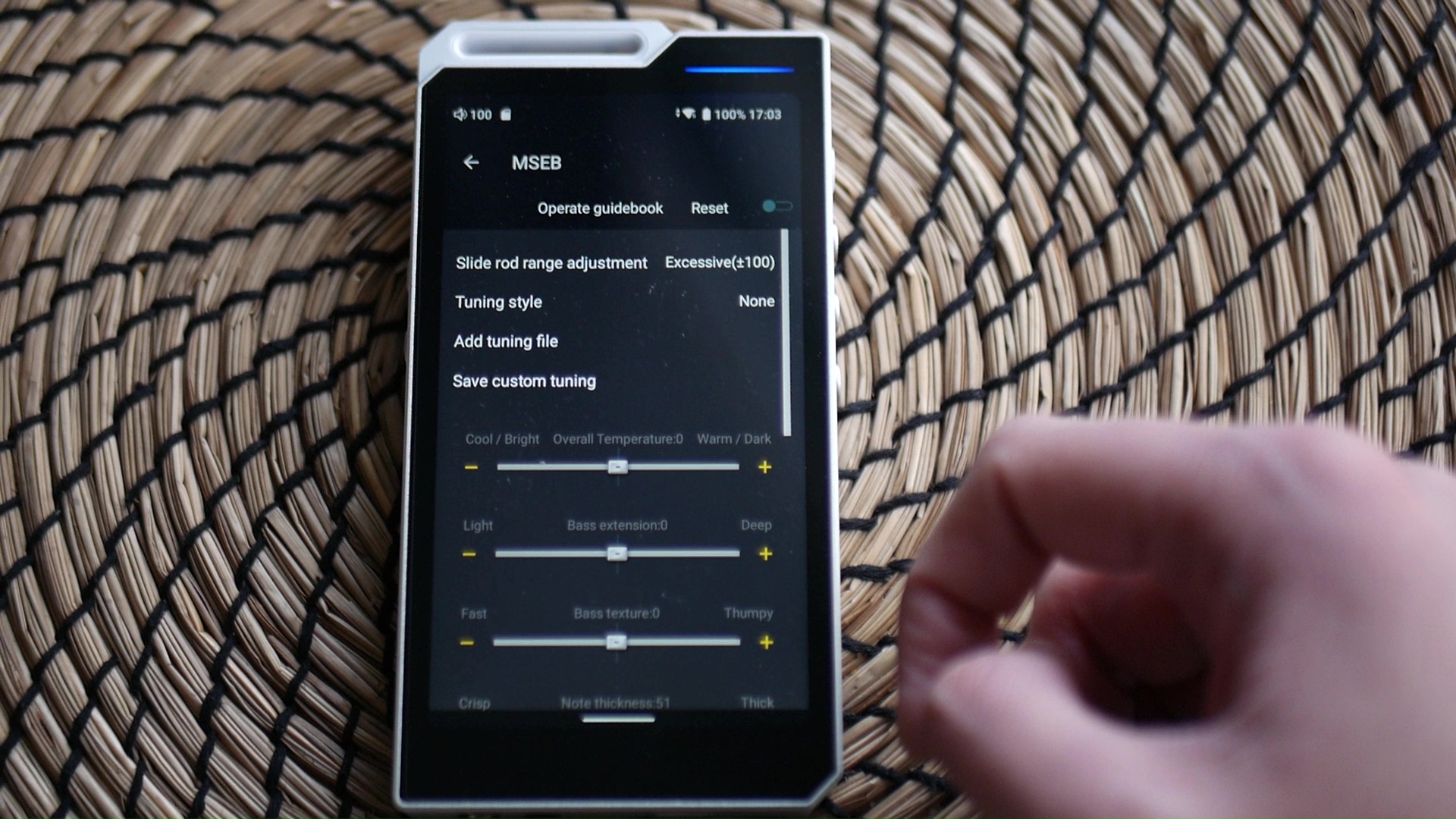
Yet another option is the Digital Signal Processing (DSP) plugin system. There are two interesting plugins here. The first one is the Soundstage Expander, which, as the name implies, expands the width of the virtual soundstage. The second one is the DRX10K, a dynamics adjustment plugin. You can read more about this plugin from the creator here. From my layman’s understanding, this plugin can be considered a dynamic EQ that only applies when a transient or a rapid change in loudness (i.e., note attacks) happens. You can choose to increase the bass, the mid, or the treble of this transient. It works well, making IEMs sound more snappy and punchy without the usual muddiness you can find when applying an EQ to the bass region.
These EQ and DSP options are system-wide, meaning your changes would apply to any streaming app or YouTube videos.
So, what’s the catch? Two things. First, the more DSP features you turn on, the more latency you add to the audio content, making it increasingly out-of-sync with videos. Second, DSP features consume more battery and make the R4 hotter.
Battery and heat: Equipped with 4500mAh/3.8V battery, R4 possess respectable endurance. The battery seemed to drain a bit too quickly out of the box. Still, after a few charging cycles to calibrate everything, my battery anxiety disappeared. Since the battery life of R4 would vary depending on the use case and workload, I would share my subjective experience here instead. Using an “average” IEM like the Project ACE or EA1000, on high-gain, with streaming services and YouTube, the R4 lasted two or more days if I use the devices roughly 3 hours a day. It charges quickly from my 100W PD charger.
Regarding heat, the R4 runs warmer than I expected, though not alarmingly so. It heats up more when I put it in my trouser pocket on my commute. Using DSP features would increase the battery drain and heat production.
Subjective ImpressionsPermalink
Disclaimers: To me, the “sound” of DAC/amp is very difficult to recognize because these devices form the “frame of reference” of our entire listening experience. It’s relatively easy to compare two things (e.g., two IEMs) within the same frame of reference, but how do we know whether our frame of reference is “crooked” (e.g., bright, flat, edgy). When we hear sibilance or 2D soundstage, do we usually blame the IEM or the DAC/amp? Therefore, all the descriptions in this section were synthesised from the differences that I hear when swapping between multiple DAC/amp using many different IEM types and musical genres. You must excuse me for being less specific than my usual IEM reviews due to sheer amount of subjective data gathered.
When discussing R4’s sonic performance, it is important to note that this DAP has two separate signal paths for PCM and DSD content. The DSD rolls off treble faster and more significantly to handle the high-frequency noise of DSD content. Therefore, when listening to the same recording in PCM and DSD, it is apparent that the DSD file sounds more mellow and “analogue” with R4, whilst the PCM sounds “flat.”
My subjective impressions in this review are based on the PCM circuit of R4.
The best word to describe R4’s sound signature would be “neutral.” No, the neutrality here is not slightly warm-ish “neutral,” like the recent dongles built around Cirrus Logic DAC chips like the AFUL Snowy Night. At the same time, neutrality here is not bright and somehow “edgy,” like some older dongles built around ESS Saber DAC chips.
Neutral here means “flat.” There is no noticeable hump in the lower midrange and midbass like my DX300. There is no edgy, bright sound. It’s just … even. This tonality has both pros and cons. On the pros side, the lack of colouring of R4’s tonal balance creates a blank canvas for custom tuning and DSP. Moreover, the lack of colouring or “neutral” is not necessarily bad. If you come from a device that adds a noticeable colouration to the sound, the tonality of R4 can be rather refreshing.

The cons of R4’s tonality lie in the way it constructs the soundstage. Simply put, R4’s soundstage is flat—at least flatter than some higher-end devices. Let me explain.
As you know, the soundstage, or more precisely, the stereo image, of an IEM is an illusion that the brain constructs based on the spatial information embedded in a recording. Depending on the reconstruction of the upper treble, the relative loudness between different frequencies, and even the amount of “leakiness” of an IEM design, the shape of the stage can change. Now, assuming that we are talking about a well-recorded orchestral soundtrack with a soloist in the middle, an orchestra, and a choral section in the background. The soloist and perhaps the strings section would form the foreground, the main elements that are upfront and highlighted in the recording. The choirs and possibly the brass section would be further at the back, forming the background that envelops the foreground.
When an IEM or source has good “depth,” the foreground stays back a little from a phantom centre in your head so that it is not “shouting” to your face. The background is strongly separated from the foreground and projected further into the background. In some cases, the background can sound as if it literally comes from outside the headstage. In those rare cases, we have a “holographic” soundstage.

The problem with R4 is that the “depth” illusion is not strong. The foreground is quite upfront, and the background is not strongly separated from the foreground. Fortunately for R4, the width and height of the stage are pretty good, preventing the stage from sounding congested. In other words, with R4, it feels like I’m sitting in front of a large TV rather than in the middle of an orchestra with everything wrapping around my head.
Yes, the difference is relatively negligible in the grand scheme when we bring headphones and speakers into the equation. However, in the context of the IEM listening experience, I find the lack of depth noticeable enough to raise a potential issue.
R4 regains ground through the soundstage expansion and the overall sense of dynamic. By expansion, I mean how it spreads the instruments out and creates a sense of spaciousness, even with harder-to-drive IEMs. Dynamic means that R4 has crisp and incisive note attacks across the frequency spectrum. In other words, it’s a lively DAP. It’s impossible to say for sure, given that I cannot find an option to detach the amplifier from the DAC. Still, I suspect the Class A amplifier section is doing the heavy lifting here.
Before closing the subjective impressions, let’s take a closer look at R4 performance with some challenging workloads:
Campfire Audio Andromeda 2020 (8.74 ohm, 122.47dB/mW) represents the class of ultra-sensitive IEMs. You would think that because they are so sensitive, they would be “easy to drive,” yet that couldn’t be further from the truth. Firstly, because of the low and widely varying impedance, the frequency response of Andromeda can change significantly depending on the output impedance (OI) of the source device. Secondly, because of the sensitivity, they pick up all types of noises in the source device, from the constant “hissing” in the background to interference from Wifi and Bluetooth. Finally, the Andromeda gets loud very quickly because of the high sensitivity. Depending on the gain setting, output power, and volume curve of the source device, you might have to set the volume at 1/100 or 2/100. Not only is it inconvenient, it is risky.
So, how does the R4 handle the Andromeda 2020? 3.5mm and 4.4mm outputs flatten the stereo image projected by Andromeda, meaning given the same good recordings, the illusion of a “3D dome of sound” is not as intense as when I pair Andromeda with other devices in my collection. However, I wouldn’t go as far as to say that the R4 “ruins” the unique sonic signature of Andromeda. The soundstage size is more compressed from the 3.5mm than the 4.4mm output. However, the 4.4mm is significantly noisier. I can even hear the interference from the Wifi antenna when my music streaming application buffers. Both outputs also produce a discerning “pop” sound whenever the amp is switched on or off. In summary, R4 is only “okay” for hyper-sensitive IEMs like the Andromeda.
Symphonium Meteor (9.7 ohm@1kHz, 90.9dB/mW@1kHz) represents an emerging class of “hard to drive” IEMs from Eastern boutiques. With low sensitivity and impedance, these IEMs require a high and stable supply of electrical current. When the amp starts to fall apart, you will begin to lose the instrument separation, bass attacks will be mushier, and the stage will feel smaller and fuzzy until the extreme case when the amp starts to make audible clipping artefacts. It does not matter whether you have a lot of volume left on your amplifier or have already heard a loud noise from the IEM. For example, when I tested Symphonium Crimson with the onboard DAC of the handheld PC Asus ROG Ally, I started to hear edgy, strained sound in the video game soundtrack even though I was only at 20% of the volume wheel and the sound level was comfortable.
Anyhow, how does R4 handle Meteor? I’m glad to report that none of the problems I mentioned above were observed (heard?) in my tests. R4 drives Meteor without any problem. However, I don’t particularly enjoy the stock sound of the PCM circuit due to how flat the stage is and how much the midrange is pushed forward compared to my usual experience with this IEM. A simple EQ in MSEB makes the listening experience much more enjoyable. I can recommend this pairing with some EQ.
TGXear Serratus earbuds (300ohm, unknown sensitivity) represents another class of hard-to-drive gear, the high impedance ones. My experience with Serratus is identical to that of the Meteor I described above. This pairing is recommended with some EQs.
Comparisons and RatingPermalink

For these AB tests, I rely on the Annihilator 2023 IEM because it is (1) very detailed, (2) very dynamic IEM, and (3) quite tricky to drive. These characteristics make it easier to discern the audible differences between source devices. I focus on large orchestral pieces and live recordings.
vs. Apple’s USB-C to 3.5mm adapter (a.k.a., “Apple dongle”): The Annihilator 2023 sounds quite poor with the Apple dongle: boomy, mushy, and muted. The ability to layer closer and farther instruments is gone, as is the airy treble response. Switching to R4 (4.4mm) finally lets the Anni sound correctly. The gap is not even close.
Vs HiBy R3II: The R3II (4.4mm output, high-gain) fares better than the Apple dongle but still bottlenecks the Anni 2023. In AB tests, the Anni 2023 sounds noticeably more congested and boomy with R3II, whilst it sounds cleaner and more open with the R4. The bass intrudes upon the midrange much more with the R3II, though the incisiveness of the bass attacks is not very good. The expansion of the stage shaped by the background choral or string section in a soundtrack is also noticeably poorer on R3II.
Vs Luxury & Precision W4: This is a simple AB test. I can run the W4 directly from R4, allowing me to quickly switch between devices and resume playback at the same spot. I hear a tighter and more textured bass line with the W4 (4.4mm output, high gain). For example, when I listen to Victory (Live) by Two Steps from Hell in their Live album, the bass line sounds like “Brrrrrm” on W4, but less defined “ummmm” on R4. The bass also intrudes over the midrange more with R4, making the whole presentation a bit muddy. Another major difference is that the R4 has a very forward presentation where the midrange sounds brighter and more “in the face”, whilst the W4 sounds less intensive and spreads the instruments out more on the stage.

Vs iBasso DX300: Whilst the W4 pulls the bass back, the DX300 (Stock amplifier module, 4.4mm, mid-gain) pulls no punch. In the same Victory (Live) track, I hear a strong, if not slightly exaggerated, bass response without losing on bass texture. The stage has a proper illusion of depth (at least as much as the Anni 2023 and the limitation of the IEM form factor can offer without DSP) and feels expansive. The lack of soundstage depth of R4 becomes much more apparent when I compare DX300 and R4 side by side. On the other hand, bass attacks sound snappier on R4, but DX300 takes the lead in bass detail and texture. I also find the more coloured tonality of DX300 more pleasing in this case.
ConclusionPermalink
As USB DAC/amp dongles continue to become more potent at a lower price point, they gradually push DAPs out of the affordable end of the market. Yet, some on a budget still prefer to use a dedicated device rather than their phones for daily music listening. Until now, unless they have an extensive collection of FLAC files, they don’t have an affordable option because budget DAPs don’t have Android and only a rudimentary ability to stream music. HiBy R4 arrives just in time to provide a much-needed option. What impresses me about R4 is how much HiBy actually tries with this device. They could have gotten away with a generic design but opted for a careful and elaborated design instead. They could have used only one signal path for both PCM and DSD but opted for separate signal paths to provide the most suitable filter design. Yes, I have some complaints about the overall sonic presentation of R4. Still, most of these can be addressed by the built-in system-wide EQs and DSP plugins because the foundation of R4 is solid. In fact, with R4, tweaking EQs and DSP plugins becomes a part of the experience.
A love letter from geeks to geeks. That’s the R4. I’m an audio geek. Therefore, I like the R4.
What I like about this device:
- Unique design
- Structural integrity of the device
- System-wide EQs
- DSP plugin systems
- Android 12 with system-wide bit-perfect output
- Good amplification
- Price
What could be improved:
- Soundstage is rather flat with PCM content
- Rather noisy with hyper-sensitive IEMs
- Screen is quite dim when using outdoor
Absolute Sonic Quality Rating: 4/5 - Great
Bias Score: 4/5 - I like this device.



